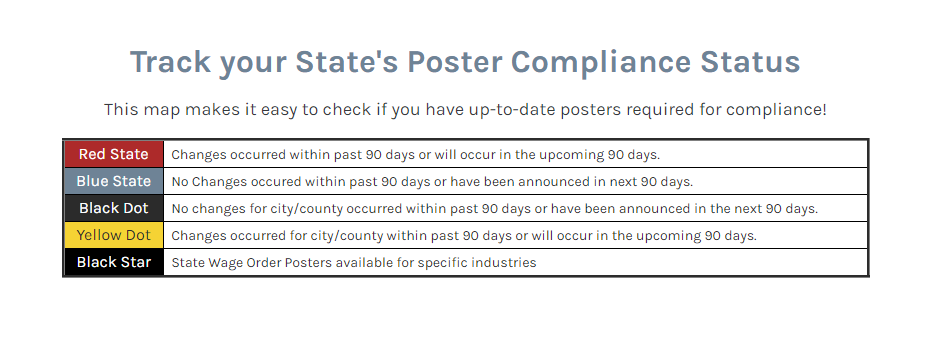How to Use The Map
1. Hover over your state. A pop-up box will list the date of the latest update as well as information on any upcoming update.
2. If you are looking for a city/county poster. Click on your state to zoom in and find your city/county. You will see a pop-up box with the available posters as well as upcoming updates.
3. Check if the date on your poster matches the one included on this map.
4. If your poster's date does NOT match the date shown, simply click on the state or county/city you need and you can purchase on JJKeller.com